It’s very important that every live streamer uses more than one camera during broadcasts. Following constant technological development, people have become accustomed to viewing different scenes simultaneously without delay. Using multiple cameras at a time, you will be able to keep your viewers engaged and enthralled throughout the stream, hence building your brand image and gaining more audience.
In fact, the production quality and experience will be noticeably better. But first, you need to know how to set up multiple cameras for live streaming. To do this, you will need a few pieces of equipment, one of them is a PTZ camera for live streaming.
In this article, we will walk you through how you can achieve this, but first, let’s provide answers to what it is to live stream with multiple cameras, why it’s needed, and some other critical questions.
What is Multi-Camera Live Streaming

Multi-camera live streaming is when you use two or more cameras to capture an event. It involves using live videos and audio feeds from several cameras filming at different angles to provide unique views of a single scene. This means that you have the opportunity to switch between cameras during the live stream and even combine different camera angles for better expression, enhancing your audience view and experience. With this, it’s easier to provide viewers with different types of camera shots, such as close-up shots, wide shots, and captivating transitions.
To make this work, you might think you need expensive equipment or additional crew members to manage the cameras, but that’s not the case as you can manage everything alone on a budget. The production quality of live stream setup is determined by the creative and organizational components.
Why do You Need to Live Stream with Multiple Cameras
The benefits of live streaming with multiple cameras are numerous, which is the reason why many video content creators are beginning to adopt it.
Here are some of the biggest advantages of streaming with more than one camera:
- Captivating Experience: Using one camera limits your content creativity and quality. Standing at a spot for hours and moving the camera around to show viewers what’s happening gets tiring and annoying. With multiple cameras, the video becomes more interesting, engaging, and less stressful. Also, having additional camera angles, you will be able to cut from a close-up shot to a wide shot, which ensures that the stream keeps playing without any interruption in-between.
- Better production Value: Streaming with more than one camera grants you the chance to choose the best possible footage from several angles. This is very helpful when streaming events like a live Q&A session, how-to programs, live music performance, a two-player gaming session, a fast-paced debate, interviews, or a live sporting event. Also, it allows for a more professional touch to specific scenes that require detailed visual representation.
- Flexibility: Streaming with more than one angle provides you with various options, making video edit easier. Since you are streaming with more than one camera, you will have more creative freedom to edit scenes to your preference. Also, it saves time as the need to manually make transitions or compile scenes is eliminated.
Challenges of Multi-Camera Live Streaming
Despite all the benefits gained from streaming with multiple cameras, there are some challenges attached. They are highlighted below:
- High Equipment Requirement: You need more than one camera, as well as appropriate switcher, audio, and lighting devices. What this means is that you need to find the right set of equipment and learn how to use them to produce seamless live-streaming videos.
- Longer Setup Time: Learning how to live stream with multiple cameras requires you to be patient because the time needed is usually more than a single camera setup. Starting from selecting the best cameras, to placing the appropriate lighting, to connecting them to external hardware, and choosing the correct software and audio consumes a lot of time.
- Quite Demanding: You must pay attention to what’s happening in each of the cameras and know which one to switch to at any time while prioritizing the audience’ pleasure. Multi-camera live streaming requires that you perform many roles, including the director and technical & audio engineer. You will be handling the work of two or more camera people; not to forget the encoding you’ll have to do in between. However, this can be made easier by employing extra hands.
Solutions to Multi-Camera Live Streaming Challenges

Knowing how to stream multiple cameras is not enough, you need to be able to provide solutions to the challenges that might occur during streaming. To do this, there is a need for better bandwidth, scaling, and cloud encoding.
- Bandwidth: Naturally, the bandwidth of your internet connection will be affected by the number of cameras you use. It’s advisable that you use an Ethernet connection since it’s more reliable. Also, test your connection severally to ensure it’s sufficient.
- Scaling: Live events usually have more traffic and it’s quite impossible to know the number of viewers you will have, especially if it’s a live sporting event, global news, or a musical concert. Thus, you will need cloud-based live streaming benefits with the capability of scaling in real-time, helping to address the spikes in views without compromising on the live stream quality.
- Cloud Encoding: Viewers will certainly get dissatisfied with low-quality streams, which is why cloud encoding is important. With efficient encoding in the cloud in real-time, there’s a guarantee of professional streaming quality with reduced latency and less buffering.
In addition to the solutions above, here are some other tricks you can perform.
- Firstly, the cameras you use determine the quality of your live stream. It’s best to contact a PTZ camera manufacturer for cameras that can pan horizontally, tilt vertically, and zoom in on images. This will allow you to capture all events perfectly.
- Designate a camera for wide shots and another for close-ups shots. Don’t use the same camera for these two functions.
- When you are to change angles, wait until the close-up is framed completely before switching to the wide shot.
- Unless you are actively tracking a moving object, don’t pan.
Applications of Multi-Camera live Streaming
While you can use multiple cameras for any live stream, these are the most common applications.
Virtual Events and Conferences

In recent times, especially since the advent of COVID-19 and remote work, virtual events and conferences have become increasingly popular. Using multiple cameras to live stream these events allows viewers to feel like they are attending in person and be able to participate in what’s happening.
Music Concerts

Musicians and bands alike often use multi-camera setups to showcase their unique images, instruments, and talents. With more than one camera, the audience will be able to see many cool details, keeping them enthralled throughout the concert. This pattern is also used by music teachers to illustrate instrumental techniques.
Learning Tutorial

It is impossible to capture the whole detail shown during tutorials with one camera. Tutors are versatile professionals; they make different actions at the same time. Using multiple cameras allows the viewers to see and understand each craft and technique, hence facilitating explanation with ease.
Live Shopping

For store owners, promotional videos are best made with multiple cameras as the shoppers in the store will be shown in real-time. This allows prospective customers to see every angle of the store, including the products available and the countenance of shoppers.
Reality Show

Multiple camera setup is highly used in reality shows as it’s the perfect medium of showing different angles of contestants while performing. Also, it aids switching scenes from the lead performer to the team and even to the judges and audience reaction during the performance. The multi-camera streaming captures every moment, bringing real-time excitement.
Sport Events

How best can the rules of sports be observed without multiple cameras tracking all angles? It shows all the angles of goals, fouls, and other events in a live game. In fact, officiating personnel make use of this avenue to confirm their decisions during games.
Unboxing

When unboxing a package, it’s compulsory to show every step and angle of the process. The appearance of the item must be captured from different angles. For unboxing processes, close-up shots are best.
Religious Gatherings

Due to the outbreak of coronavirus, religious gatherings are live streamed, allowing members to join the service from the comfort of their homes. Various social networks and cloud-based live streaming platforms are used.
Workout Tutorial

This type of live streaming became more popular during the coronavirus period as well, but now, it’s benefiting gymnasts who can’t find time to go to the gym. A trainer illustrates certain movements using multiple cameras, which show different angles without the need to compile the footage. The same goes for yoga, pilates, and other live exercise sessions at home.
Step-by-Step Processes on How to Live Stream with Multiple Cameras
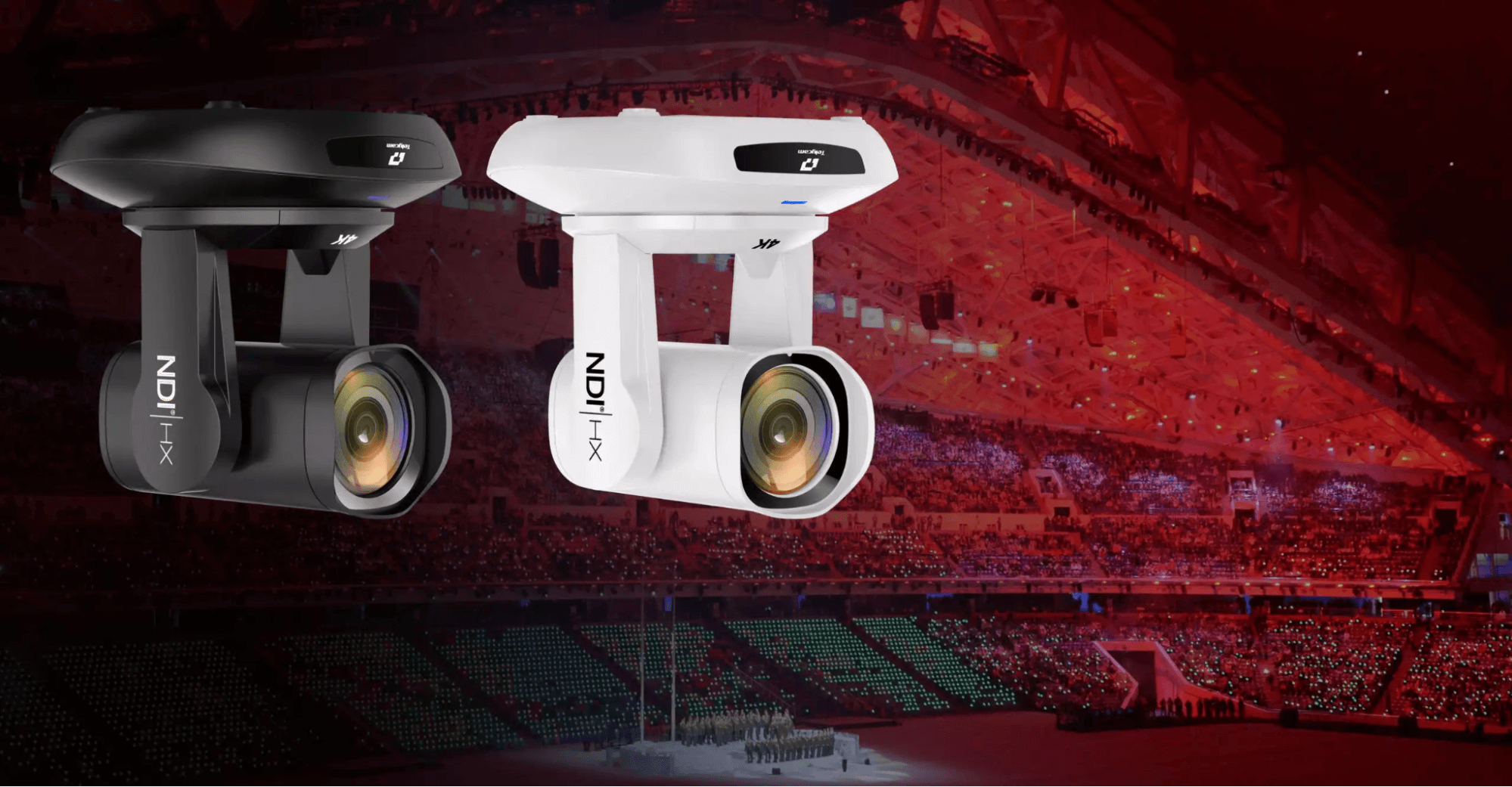
By following these steps, you can set up and execute a live stream with multiple cameras while adding a professional touch to your streaming content.
- Determine your streaming platform: There are several platforms that allow you to live stream, including YouTube, Facebook Live, and Twitch. Choose the platform that best fits your needs and make sure you have an account set up.
- Choose your cameras: You’ll need to decide how many live streaming cameras you want to use and what type of cameras you want to use. Consider factors like the quality of the video, the cost, and the ease of use. For the best result, it’s important to use high-quality cameras like the Telycam PTZ camera. It produces unmatched high-resolution images.
- Set up your cameras: Once you’ve chosen your live streaming cameras, set them up in the locations where you want to capture video. Make sure they are positioned to get the best shot and are stable. If you’re using professional live-streaming PTZ cameras, you may need to use tripods or other support equipment. Also, when setting up your cameras, ensure you have a wide shot, a medium shot, and a tight shot so that the angles and depth of the video will be evident.
- Set up your sound and audio: Sound and audio quality is just as important as the live streaming camera quality. The audience won’t stay to watch if the audio is bad. Depending on your budget and need, you could incorporate audio kits like wireless or wired microphones, receivers, transmitters, in-ear monitors, audio cables and connectors, intercom systems, and headphones.
- Fix appropriate lighting: The arena must be properly lit. This will ensure that one shot isn’t brighter than the other unless that’s what you intend for the stream. Placing the lighting from the ceiling, for instance, allows you to shoot wherever without the glare of lights appearing on the camera.
- Get good mixers and switchers: Mixers and switchers are very important in multi-camera streaming setups. These devices are used to independently control your camera feed and audio from multiple sources, along with live multi-camera switching.
- Connect your cameras to your computer: You’ll need to connect your live streaming cameras to your computer using cables or a wireless connection. The type of connection you use will depend on the cameras and computer you have.
- Choose a live streaming software: There are several software options available for live streaming, including OBS Studio, XSplit, and Wirecast. Choose the software that best fits your needs and budget and download it onto your computer.
- Set up your live streaming software: Follow the instructions for your chosen software to set it up for live streaming. This will typically involve adding your camera feeds as sources, adjusting the video and audio settings, and setting up any overlays or graphics you want to use.
- Test your setup: Before you go live, do a test run to make sure everything is working correctly. This will allow you to iron out any issues and ensure a smooth live stream.
- Go live: When you’re ready to start your live stream, hit the “go live” button in your software and start streaming. You can switch between cameras by selecting the different camera feeds in your software.
- Engage with your audience: As you’re streaming, be sure to engage with your audience by answering comments and questions in real-time. This will help build a connection with your viewers and make the live stream more interactive.
- End the live stream: When you’re ready to end the live stream, hit the “stop” button in your software and wrap up any final thoughts or remarks. You can then save the recorded video to your computer for later use.
Conclusion
Live streaming with multiple live cameras doesn’t just add a professional touch to your live streams, but it’s highly flexible and saves a lot of time. They make your stream fun and enjoyable to watch and also boost the production value of your video.
In this post, we’ve discussed everything you need to know about live streaming with multiple cameras, as well as how to set up the cameras. For more info, you can contact us and we will be happy to help.







