Sports need a lot of physical work and talent, and they are played against other teams or individuals as a form of entertainment. Having the greatest camera on hand is essential for shooting sports because of this.
You’ll need a rapid and accurate autofocus, and excellent image quality. In this area, image stabilization technology is also quite effective. For regular-season games, there are 12 to 20 cameras and 150 to 200 people positioned all over the stadium.
Sports cameras can capture action-changing moments and preserve them for many people. The most obvious advantage of using sports live streaming camera is to audience can watch sports events anytime, anywhere, especially those who couldn‘t come to the scene. So in today’s blog, we are going to talk all about the 12 best video cameras for recording sports in 2023.
What Kind of A Camera is Suitable For Live Sports Streaming
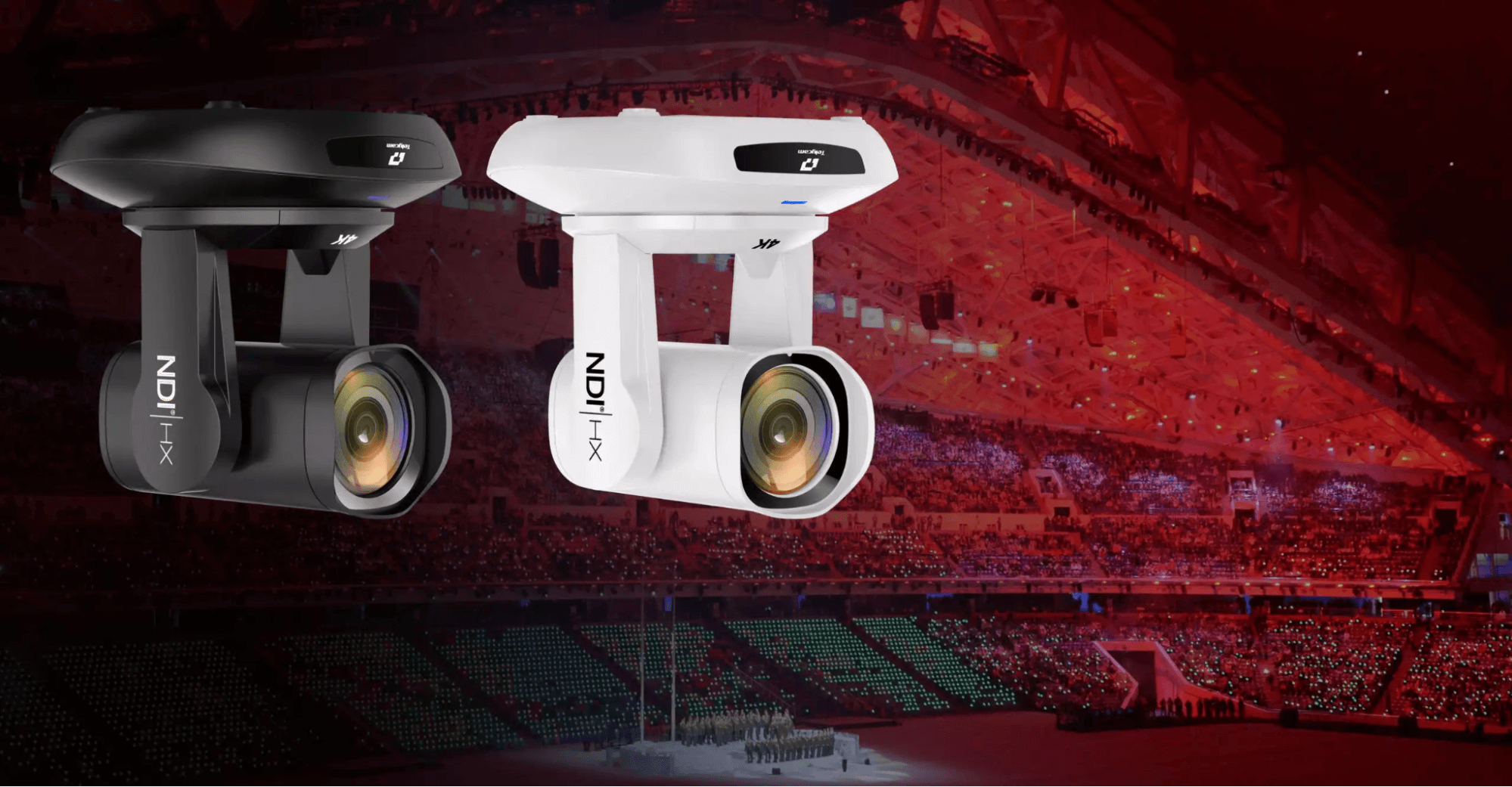
PTZ Live Streaming Camera
High-quality live broadcasts can be produced for sports fans using a variety of live streaming hardware and software, including small PTZ cameras, Wirecast, Magewell capture cards, joystick controllers, and more. This enables these families to watch the live sports broadcasts online and enjoy them throughout the entire season. At the end of the day, it’s all about the fans who are able to watch live and enjoy the broadcasts from the comfort of their homes though cannot make it to every game.
DSLR Cameras
Regardless of the sport, getting one of these video cameras, which is currently one popular on the market, is never a terrible idea. If you want to use it to take images, they’re also fantastic. They are by far the most adaptable video cameras available for capturing a variety of activities, though if you want to move the camera about a lot with your hands, you may run into some issues.
Their interchangeable DSLR lenses are also a significant benefit because they provide you more freedom to get the right shot, even though many sports filmmakers are more interested in getting some film to improve their skills than they are in the look and feel.
As previously mentioned, we want to remind you to keep in mind that both DSLR and the following kind (mirrorless) cameras only allow you to video for a total of 30 minutes at a time! We know a lot of people who prefer to shoot sports by leaving the camera on a tripod for the duration of a game or practice, so this constraint could mean the difference between success and failure for some of you out there.
Mirrorless Cameras
Although still relatively new, these are gaining popularity as technology and price become more accessible. For sports with tiny balls or items that you’ll want to include in your movies, we have a couple in this collection that we highly recommend.
Point-and-shoot Cameras
They resemble conventional digital cameras and are a little less common than the video camera varieties previously mentioned. Few people shoot video and those who do usually don’t go over 1080p. However, a few offer not only 1080p video quality but also fantastic extra features. It might be ideal for recording sports events.
Action Cameras
Do you remember those POV cameras like the GoPro? They have gained popularity over the past five years and are fantastic at capturing point-of-view footage for a variety of sports that favor this camera position.
Camcorders
We offer a few of these to give you some options for sports recording even though they continue to lose popularity compared to the previous ten years and are simpler to hold than DSLRs.
Professional Grade
These fit on your shoulder and provide incredible, cinematic quality for sports video, albeit at a cost, for professionals and even semi-pros. Of course, that will depend on your financial situation and your ability to support them (or find a good enough tripod to keep them on).
Best 12 Video Cameras For Live Sports Streaming
1. Telycam TLC-300-IP-20(NDI)-AB

The TLC-300-IP-20 (NDI)-AB is a high-end NDI ® |HX3 1080p60 20X PTZ camera, integrated with the most recent NDI®SDK, outfitted with the most cutting-edge image processing technology available, including a 1/2.8-inch 2.4MP CMOS sensor, to offer sharp, high-definition images for recording sports. Its accurate and reliable pan, tilt, and zoom movements are made possible by its smooth PTZ mechanical design. Full HD resolution is concurrently produced by NDI®|HX3, HDMI, SDI, and USB2.0, making it the perfect PTZ live streaming camera for for live streaming sports.
Pros
- comply with NDI®|HX3 certification, offer incredibly low latency, and deliver a compressed image that is optically lossless.
- provides excellent clarity and clean images thanks to its Sony sensor and sophisticated image processing software.
- To catch all the nuances in the air, use a 20x optical zoom lens, silent movement, and precise focusing.
- Flexible H.264 and HEVC compression support.
- SRT makes it possible to deliver secure, low-latency, high-quality video over the open Internet. SRT brings the greatest live video over the poorest networks by optimizing streaming performance across unreliable networks with secure streams and simple firewall traversal.
- NDI ®|HX, 3G-SDI, HDMI, and USB 2.0 output images are also available simultaneously. The traditional video production workflow uses 3G-SDI and HDMI, and USB output can be used as a high-end webcam.
- Ethernet with power.
- The TLC-300-IP-20-FND can live-stream to Facebook Live, YouTube Live, and other platforms directly thanks to RTMP/RTMPS.
- built-in line-in audio input with professional quality.
- With just one file and a few “clicks” of the mouse, firmware may be upgraded using the WebUI.
- WebUI with intuitive controls and preview.
Cons
- Short battery life
2. Sony a6600

The mirrorless a6600, an APS-C camera, is the second best camera for live sports streaming in this article (Advanced Photo System type-C) . Firstly, we have UHD 4k at 30 frames per second and 1080p at a very useful 120 frames per second. Since there is no time restriction on recording, the amount of footage you may capture is only constrained by the size of your memory card.
Regarding the battery, this camera has a highly practical 2280 mAh battery, which is an improvement over the a6600’s sadly inadequate 1080 mAh battery. It has superior ergonomics than the a6600 since the overall thickness of the grip has increased to accommodate the larger battery. In addition, it includes room for an additional custom button to be placed next to the menu button and a flip-out touch screen for shooting in tight spaces.
It indicates that the weather-sealed aluminum body is cozy and simple to use for live streaming sports. It doesn’t feel as unstable even when using longer lenses as some other mirrorless cameras can. When combined with the five-axis, in-camera stabilization (up to 5-stops), the ISO range of 100 to 32,000 and is extensible to 50-102,400 helps it perform exceptionally well in low light.
With the Sony a6600’s phase-detection and contrast-detection autofocus mechanism, it is possible to capture moving subjects while maintaining sharp low-light performance. Both of these are crucial for recording a variety of sports.
Pros
- longer battery life compared to the a6400.
- improved ergonomics
- great performance in low light.
- when taking video, faster and more precise autofocus with eye autofocus and real-time tracking.
- No time limit for records.
- adding a headphone output to make sound monitoring simpler.
- has an internal 5-axis picture stabilization system, which translates to a 5-stop faster shutter speed.
Cons
- It continues to record in 8-bit, which is inferior to the 10-bit that the Panasonic GH5, Panasonic S5, and Fuji X-T4 can record in.
- When shooting in 4K, there is an additional crop (about 1.05x at 24 FPS and 1.2x at 30 FPS).
- The rolling shutter problem is still present.
3. Sony a6400

Depending on how you want to use it, the Sony a6400 can be a suitable option if you like what you see with the Sony a6600 or Sony a7III but want to save a lot of money. When compared to the a6600 and the a7III, this camera’s two major drawbacks are its significantly shorter battery life and the absence of built-in image stabilization.
The Sony NP-FW50 battery powers the Sony a6400. According to my personal experience, this battery should allow you to capture 4K sports events video continuously for just over an hour.
However, the larger Sony NP-FV100 battery that the Sony a6600 and Sony a7III use will double your battery life. Both batteries will function, although some of you may find it much simpler and more comfortable to concentrate on recording the game if your battery lasts longer.
Real-time autofocus tracking in video mode is another enhanced function of the a6400 that will assist you in focusing on the player you wish to. It also has the same 4k and 1080p frame rates as the Sony a6600 and Sony a7III in terms of video. It can capture video at 120 frames per second in 1080p and up to 30 frames per second in 4k. It’s one of the best cameras to live stream youth sports because it doesn’t have the Sony a7III’s 30-minute 4k recording limit is its strongest feature.
Pros
- Excellent camera for the money at a fair price.
- There is a good range of frame rates for 1080p and 4k, including up to 120 FPS (frames per second) in case you want to record slow-motion video.
- uses the same sensor as the more costly Sony a6600, therefore the autofocus speed and image quality are identical.
- With 425 phase-detection and contrast-detection AF points that cover the majority of the frame, the autofocus is excellent. Obtain real-time tracking as well when taking sports recording video.
- without a 4K recording cap.
Cons
- In contrast to the 5-axis image stabilization in the Sony a6600 and Sony a7III, there is no built-in image stabilization.
- When shooting in 4K, there is an additional crop (around 1.05x at 24 FPS and 1.2x at 30 FPS).
- still utilizes the inferior Sony NP-FW50 battery, which has shorter battery life.
4. Panasonic S5

The Panasonic S5 is the company’s most recent full-frame camera for recording sports, and it improves on every feature of the Panasonic GH5 that made it so well-liked among video shooters. When you consider its video and slow-motion video capabilities, you get a considerably better value at its current price (which is roughly on par with the Sony a7III). These additional frame rate options can be useful, particularly if you wish to record high-quality slow-motion video for sports.
The S5’s autofocus mechanism, which is superior to that of the Panasonic GH5 and Panasonic G9, is Panasonic’s newest and greatest camcorder for sports recording offering to date. Despite this, its depth from defocus autofocus mechanism still falls short of Sony’s focusing system in quality. This is bad because one of the most crucial characteristics of photographing sports is autofocus performance.
Regarding the video specifications, you can shoot in Full HD at up to 180 FPS in 10-bit as well as in 4K UHD at up to 60 FPS in 10-bit (4K UHD in 10-bit 4:2:2 if shooting up to 30 FPS).
Pros
- You have the choice to capture high-quality video at a variety of frame rates for live streaming sports, including 4K UHD up to 60 FPS and 1080p up to 180 FPS.
- When shooting in 4K with an 8-bit bit depth, there is no record cap.
- Because the S5 is a full-frame camera, it performs better in low light and gives you more options when cropping (for example, the camera crops to an APS-C size while filming in 4k 60 FPS).
- Excellent IBIS system.
- You can record in 4k 10-bit 4:2:2, which will result in higher-quality footage than the 8-bit codec used by other cameras, such as the Sony a7III.
- Similar to the Panasonic GH5 and Panasonic G9, a flip touch screen with complete all-around articulation.
- slots for two media cards. This allows you to record concurrently to two distinct SD cards, giving you a backup of your footage or additional memory.
- In light of all of its video-specific features, it represents a very good value at the current price range.
Cons
- The contrast-detect and phase-detect autofocus systems on rival cameras continue to perform better than Panasonic’s Depth from Defocus (DFD) autofocus system.
5. GoPro HERO 10

The new GoPro HERO 10 is the ultimate action camera for recording sports, despite the market for action cameras being inundated with low-cost knockoffs and facing significant competition from models like the DJI Osmo Action 2. No other action camera offers the same level of image quality and electronic image stabilization (EIS) performance as GoPro’s proprietary Hypersmooth 4.0 technology.
From 1080p@240fps to 5.3K@60fps, you can shoot, with 4K@120fps possibly being the best video resolution and frame rate combo for your upcoming highlight reel for sports events. GoPro created the brand-new GP2 CPU in order to achieve these astounding results, therefore the tenth model of the GoPro series is definitely an improvement over the others.
Pros
- The GoPro Hero10 features a vast ecosystem of attachments that enable you to video in any scenario you can imagine, whether it be underwater, or at night using the brand-new GoPro Light Mod, it‘s one of the best video cameras to record sports games.
- GoPro also makes it relatively simple to live stream sports directly in 1080p, which is fantastic if you want to stream your kids’ next sporting event to family and friends in a timely manner.
Cons
- While the Pocket 2 is likewise capable of creating excellent sports video, the bigger sensor and mechanical stabilization of the Pocket 2 allow it to perform better in low-light situations and provide superior stabilization.
6. Panasonic GH5

The main rival to the Sony a7 III in this article is the Panasonic GH5, a mirrorless Micro Four Thirds camera that is loaded with video options. It outperforms the Sony a7 III with 4k up to 60 FPS and 1080p at 180 FPS. Given the price point, it’s at, it’s incredible that you can also capture the 4k footage for sports recording in 10-bit 4:2:2 either inside or externally.
The flip touch screen is simple to operate and crisp and clear when shooting outside during the day, regardless of how light the surroundings were. The screen’s complete articulation, which makes it simple to film with it from any angle, is its best feature, which makes it one of the best camcorders for sports recording.
Pros
- The image quality is among the greatest, and you can shoot at a bewildering variety of high-resolution frame rates, such as 60 FPS at 4k and 180 FPS at 1080p.
- You can record in high-definition 10-bit 4:2:2, which will boost your post-production versatility for sports video.
- With a tonne of programmable buttons and a joystick, the ergonomics are impressive.
- a touch screen that flips and is completely articulating in every direction.
- slots for two media cards. This allows you to record concurrently to two distinct SD cards, giving you a backup of your footage or additional memory.
- Good bargain because the breadth of functionality is what you’d expect from a camera that costs considerably more.
Cons
- Performance in low light is not as good as the Sony A7 III.
- The contrast-detect and phase-detect autofocus systems on the Sony a7 III perform better than Panasonic’s Depth from Defocus (DFD) autofocus system.
- As opposed to the APS-C sensor on the Sony a6400, Sony a6600, and Fujifilm X-T4 and the full-frame sensor on the Sony a7 III and Canon EOS R, it is a Micro Four Thirds sensor.
7. Fujifilm X-T4

With its improved battery life and the addition of in-body image stabilization, the Fujifilm X-T4 is an APS-C that improves on the greatest features of the X-T3 and makes it an even better camera to live stream youth sports.
The Fujifilm X-T4 offers a variety of fantastic frame rates and resolutions, similar to the Panasonic cameras. In terms of 4K, it can record internally at 10-bit 4:2:0 at up to 60 frames per second, which is better than the 8-bit bit depth seen in Sony cameras. The Sony a6400, a6600, and a7III can only record at a maximum of 120 FPS at 1080, whereas the Fujifilm X-T4 can record sports events at an amazing 240 FPS at 1080.
Pros
- With the help of 16 different film simulation settings, you can instantly give your footage a distinctive style.
- a wide range of adaptable frame rates and resolutions for shooting.
- Both third-party and native Fuji lenses come in a huge range.
- Really outstanding design ergonomics with a wide range of programmable dials and buttons.
- When you consider the features you receive, the price is pretty fair.
- possesses in-body image stabilization, which the Fujifilm X-T3 lacked.
- a flip screen with complete all-around articulation.
Cons
- When shooting in 4K at 30 frames per second, there is a 30-minute recording time limit and a 20-minute recording time limit.
- When compared to Sony cameras, the autofocus is inferior.
- When shooting in 4k/60 FPS, overheating has reportedly been reported.
8. GoPro HERO 9

Without a question, GoPro offers the greatest quality in its class for an action camera. A GoPro is undoubtedly one of the greatest solutions for live-streaming sports if you want to record on or in the water, or if you want to document an extreme sport like mountain biking or snowboarding from the first-person perspective.
One of the most recent models, the GoPro Hero9, keeps enhancing the most well-liked characteristics of earlier GoPros. Notably, the GoPro Hero9 offers better stabilization, more battery life, and the amazing ability to record in 5k at up to 30 FPS.
Pros
- possesses GoPro’s upgraded HyperSmooth 3.0, which has horizon leveling technology incorporated.
- A wide variety of video frame rates for recording sports are available, including 2.7k at up to 120 FPS and 5k at up to 30 FPS.
- You can take cool hyperlapse-style videos with Timewarp 3.0. Depending on what you’re filming, the camera will automatically detect and change the speed and stabilization as necessary.
- is the only camera in this article that can record sports video in 5K at up to 30 frames per second?
- possesses a removable lens that makes it simple to change lenses as needed or to add modes and ND filters.
- uses a larger battery than previous generations, increasing battery life by 30%.
Cons
- Since it is still an action camera, there isn’t sufficient zoom to record other sports.
- You can only use the front-facing screen to preview your composition because it is a little sluggish.
- A mirrorless camera would provide you with more versatility while shooting for only a little bit more money.
- This camera is not compatible with older GoPro batteries.
9. AKASO V50

One of the favorite entry-level action cameras on the market is the AKASO V50. The AKASO can save you a lot of money because it is typically available for less than 1/4 of the Hero8’s cost. But don’t let the fact that this is a cheap camera deceive you. When compared to the much more expensive GoPro Hero9, video quality and frame rates of this camera used for sports recording remain competitive.
The AKASO V50 can shoot at 120 FPS in 1080p, 60 FPS in 2K, and 30 and 60 FPS in 4K. It also includes a tonne of extra accessories, such as several mounts, a few batteries, and a waterproof case.
Pros
- A very affordable price for a 4k action camera on a budget.
- With the waterproof case, 131 feet of depth is watertight.
- decent image stabilization included in.
- There is a large range of affordable frame rates available, including 30 and 60 FPS at 4K and 120 FPS at 1080p.
Cons
- In contrast to the GoPro Hero9, there is no sound if it is in a waterproof casing.
- Since it is still an action camera, there isn’t sufficient zoom to record other sports.
- In terms of functionality and video quality, the GoPro Hero9 continues to lead the action camera market.
10. Canon Vixia HF R800

Despite the dominance of smartphones, GoPros, and mirrorless cameras, a humble inexpensive camcorder is still a viable option. Digital camcorder boasting a 3.28 Megapixel Full HD CMOS sensor and 32x optical zoom, the Canon Vixia HF R800 is extremely conventional in design. You won’t have any trouble zooming in on that unique layup or dribble video with this Vixia HF R800 because phone cameras and action cameras have relatively limited optical zooms.
Pros
- The 1080p image quality is good with little to no noise distortion even if it won’t record in 4K.
- They are a fantastic alternative to bring to your next basketball or football game because they are easy to use and have powerful optical zoom capabilities.
- a camera that you can set and forget about, without fiddling with your smartphone or changing lenses.
Cons
- When zooming in, you will need a tripod to keep the image steady when recording sports because the built-in image stabilization, while effective up to an 8x zoom, starts to shake.
- For peace of mind, you might want to think about purchasing the version that comes with extras like a tripod, backup battery, and a 64GB SD card.
11. Vlogging Full HD Camcorder

This generic brand camcorder, which has a conventional design yet is quite affordable, does the job effectively. Particularly while filming in ideal conditions, the output sports video clip produced is quite respectable and even equivalent to the Canon Vixia HF R800.
Pros
- The affordable plan comes with a lot of features. a hot shoe that you can attach accessories to, including the external microphone that is included, a built-in flashlight, and a huge 3-inch screen that can tilt back and forth.
- It’s a good camcorder for recording sports, and you can attach an extra microphone to it to get a better recording of the crowd noise at sporting events.
Cons
- You will sacrifice some of the amenities provided by the Canon Vixia due to the reduced price.
- Only 16x digital zoom is available; there is no optical zoom.
- Additionally, it lacks both autofocus and manual focus, is stationary, and cannot be used to film anything up close.
12. Sony RX10 IV

Known as a superzoom bridge camera, the Sony RX10 IV (a bridge between a point-and-shoot camera and a mirrorless). This indicates that the lens is fixed to the camera and cannot be changed.
The fantastic 24-600mm telephoto lens of this camera is one of its most well-liked characteristics for capturing sports. When you need to go near to the action, you can zoom in very far with its versatile focal range, but it is also sufficiently broad to capture more of the sports playing area. Although it’s still definitely preferable to use a tripod, it also includes a built-in Optical SteadyShot, which will help you smooth out your footage at longer lens lengths.
Pros
- The crazy versatile 24-600mm zoom range makes it simple to zoom in and out as needed.
- High-definition 4k with a variety of adaptable frame rates for slow motion.
- The Sony a7 III or Sony a9 professional cameras’ autofocus performance is comparable.
Cons
- Unsatisfactory battery life means you’ll need to bring along lots of extra batteries to finish the game or match.
- Its small sensor means that it performs poorly in low light.
- There is no way to switch out the lens.
- You may purchase an interchangeable lens camera with a considerably larger sensor for roughly the same price.
What Kind Of Sports Could Use A Video Camera to Record?

Baseball
When you watch baseball, you will mostly stay in one place, so the camera will do all the work. You can zoom in and out of the action as necessary using the best camera for recording baseball games with a variable focal length or a mirrorless camera with good in-body image stabilization and a dependable zoom lens.
Basketball
The majority of you will be filming basketball games indoors, thus the video camera’s low-light performance is crucial. Fast autofocus and autofocus tracking will become crucial sports video camera characteristics as a result of this as well as the fast pacing of the basketball game.
Soccer
A longer lens and the best video camera to record football games with in-body image stabilization are necessary when the field is larger. Since football is typically played during the day, at night under floodlights, or indoors in well-lit stadiums, the significance of low-light performance will vary depending on what time of day you typically watch the games. The best video cameras for soccer will help capture every detail.
Most likely, you’ll be capturing a broad view of the action or zooming in on a player. Because of this, the best video camera to record soccer games with a flexible focal length or a mirrorless camera with good in-body image stabilization will allow you to zoom in on the action as needed. When you want to zero in on a particular player in a game, you can use the best camera to record soccer games and autofocus the performance.
Hockey
Both inside and outdoors are used to playing hockey, so you might want to consider your sports video camera’s low-light capabilities. Hockey is incredibly fast-paced, much like basketball, and you’ll be closer to the action than in other sports, so you’ll need the best camera for live-streaming sports that has above-average focusing and autofocus tracking capabilities as well.
Volleyball
Since volleyball is frequently played indoors, you should start by looking for a camera that performs well in low light. The action is not as constant as in hockey or basketball, therefore the autofocus performance of the camera doesn’t need to be as quick. You may also be able to sit closer to the field of play. However, once the action begins, the sports video camera still moves quickly, making accurate autofocus tracking useful.
Golf
Most of the time, you’ll be moving about the course while recording with the player. You’ll presumably be recording throughout the round from various distances. When the player is teeing off, you could be 300 yards away, or you could be just a few yards away when they are chipping or putting on the green. As a result, a camera with an adjustable zoom range and strong picture stabilization is crucial.
Tennis
Tennis is another sport that can be played indoors, outdoors or both, so the significance of the camera’s low-light performance will depend on when the match is often played. In the majority of matches, you should be able to position up quite near to the court and film either a wide-angle shot of the entire court or a close-up of a player with the best camera for recording tennis matches. Therefore, having a wide focal length would be advantageous so you may zoom in on and out of the action as needed.
Factors Need To Be Considered When Buying A Camera For Live Sports Streaming

Resolution
Although live streaming doesn’t require the IMAX format, the visual quality is still a top concern. You must purchase a camera that provides high-resolution images to your audience if you want your streams to appear professional. Aiming for a camera that provides 4K resolution or, at the very least, a 1080p HD output is something to think about.
Method Of Installing A Camera
The PTZ cameras for live streaming sports are simple to install and use. Before using them, you don’t need to be a trained camera operator. Each camera also has a flexible joystick for simple operation. It facilitates accurate camera panning, tilting, and zooming for esports live streaming. Even the mounting systems that support your cameras can be customized for PTZ cameras. For sports and esports, a variety of special flexible mounting designs that fit each camera can be created.
Audio
Once you’ve selected a camera that captures quality video at the resolution you like, audio is an important factor to take into account. If your expertise is mostly photographic, you may be able to overlook the fact that audiences are generally more understanding of poor-looking material than they are of bad-sounding video. A microphone input connector is a need because internal microphones in cameras frequently pick up on the slightest movement of the operator’s hands or nearby clothing. You’ll need to be able to attach an external microphone to your device.
Image Stabilization
The image stabilization feature is another feature that streamers on the go must have. For hand-held videos, picture stabilization works incredibly well, even when using a tripod. It lessens the likelihood of shaky footage by automatically changing the camera lens, offering you smoother, far more steady streams for sports.
Optical Zoom
You can choose between optical and digital zoom when choosing a camera for your live streaming. The majority of live streaming specialists, however, recommend optical zoom. This is so because an optical zoom uses a lens to zoom. Result? No quality of resolution is compromised. In contrast, with digital zoom, the camera accomplishes the zooming, producing an image that is of slightly inferior quality.
AC Charging
It might be awkward to run out of battery in the middle of a live stream. Use a camera that supports AC charging because live streams typically last for a long time. It will also stop the camera from going into standby mode, extending the battery’s life without interfering with the live stream.
What Equipment Is Needed For Sports Recording?
- If you want to film from a certain location, you should utilize a compact tripod.
- A gimbal stabilizer can significantly decrease unwanted shakes when recording while moving.
- Adding an extra microphone can significantly enhance the sound.
- Extra batteries or a power bank, as well as extra memory cards (if your camera requires external memory).
- To block out the light and see the display outside in the sun, an LCD pop-up hood.
- a sturdy camera or video camera case, a screen protector, and a raincoat.
How To Choose The Best Video Camera For Live Sports

- The “low battery” messages that appear during live streams are annoying. Additionally, it’s unlikely that your audience is interested in knowing how much time is still left on the tape. Therefore, the ability to broadcast video over HDMI without any onscreen data indicators, such as recording status, battery remaining, etc., which appear in the viewfinder or LCD, should be your first consideration when picking a live streaming camera for sports. By picking a camera with a clean HDMI output, you may avoid those distracting numbers and letters flashing on the screen as your footage plays back.
- The most crucial consideration when purchasing any electronic device that is regarded as an investment is obviously this. Video cameras exist in a wide variety, which works to our favor by giving us a tonne of options that perfectly meet our needs. There are some high-end choices available for individuals looking to make it big that will provide you with stunning quality video. There are still workable choices available for those with smaller budgets, according to what we’ve discovered.
- Nowadays, especially as 4K video resolution (which is still not the standard) becomes more popular and accessible, 1080p is an imperative necessity. We do not advise descending anymore.
- Many of the cameras may be used for a variety of sports; for example, DSLRs are ideal for just about anything other than extreme sports. However, bear in mind that they only allow for 30 minutes of continuous recording before you must press the record button once again.
- You can use a USB-C output instead of an Elgato Cam Link 4K to transport the camera’s HDMI signal to the computer and use it as a webcam. Because of this, I wholeheartedly advise purchasing a camera with a USB Type-C interface for quicker and more effective video transfer rates.
Other Questions
Do I Need An Action Camera?
Action cameras like the GoPro are ideal for on-location shooting because of how they are made. They can take a beating, be worn or connected to the end of a monopod, and have voice commands. That flexibility is simply not available with standard cameras. But PTZ cameras are an exception they provide you with all the features of an action camera so if you plan on live streaming we recommend a PTZ camera.
How Can I Livestream The Action?
Live streaming of events is getting more and more common these days. The attempt to live stream the activity will, regrettably, add an additional level of complexity. You need to transform the camera footage into a compressed, streamable format in addition to worrying about the battery life and internet connectivity.
You can do this natively with an iPhone, an Android, or a GoPro action camera, but don’t anticipate getting stunning film. This is due to the fact that they have a lot of internal processing capacity that may be utilized to transform video into a streamable format, such as the RMTP format. This is where our PTZ cameras come in, you can easily use them to Livestream the action.
Conclusion

For any kind of sporting event, there are many different types of cameras available. Just bear in mind that you must be aware of the sport you are capturing and use the best video camera for live sports streaming. It is hoped that after reading this guide, you will know what to look for and what to avoid. if none of these options appeal to you.
As long as you know what kinds of sports cameras to look for, nothing to worry about. You can find whatever you need online by doing some research. Since there is fierce competition in the market, if you want to find what you want for a fair price then contact TelyCam, we are the best in China PTZ live cameras.







