Open Broadcaster Software (OBS) is an open source solution that is mainly used for live streaming and offline video recording. This software remains top notch as it grants content creator’s access to mix several video and audio recordings just to create a piece to meet viewers’ needs.
OBS is mainly used for video production and live broadcast, and its recording function is also welcomed by various enterprises and organizations. OBS serves as a reliable tool for corporate organizations to hold uninterrupted high quality videos which can also be enhanced with the Telycam PTZ camera. It is supported by most streaming apps on both mac and Windows.
Now this guide will help you learn how to find recorded videos on Streamlabs OBS and also answer the frequently asked question “where are obs recordings saved“.
Where are OBS Recordings Saved
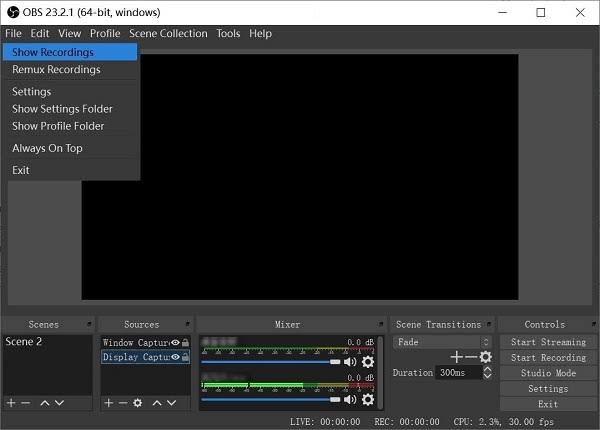
A lot of people may regard the OBS studio as a complex streaming tool due to its numerous features, but as complex as it may seem, finding the locations where recordings are saved is quite simple. So for those wondering how to find your obs recordings or how to find recordings from streamlabs obs, this is the right place.
Normally all recorded videos on the software are automatically saved to the path where the OBS application is installed on your computer. If you can’t find the OBS application on your computer, then you should search for recordings in the video folder. Another method on how to see your obs recordings is to open the obs studio and click on the SHOW RECORDING menu.
OBS as a recording tool needs enough disc space, strong CPU, GPU and a 4k PTZ camera for live streaming to function. These components are what makes your recording and live streaming turn out well.
The software won’t check if your disc is full so before you commence recording, you must ensure there is enough disc space left on the computer to avoid losing most or part of your recordings. Wondering how much space is needed for recording? Here is a list below.
- 1 minute video – 45MB
- 2 minute video – 90MB
- 5 minute video – 225MB
- 30 minute video – 1.35GB
- 60 minute video – 2.7GB
How to Find OBS Recordings
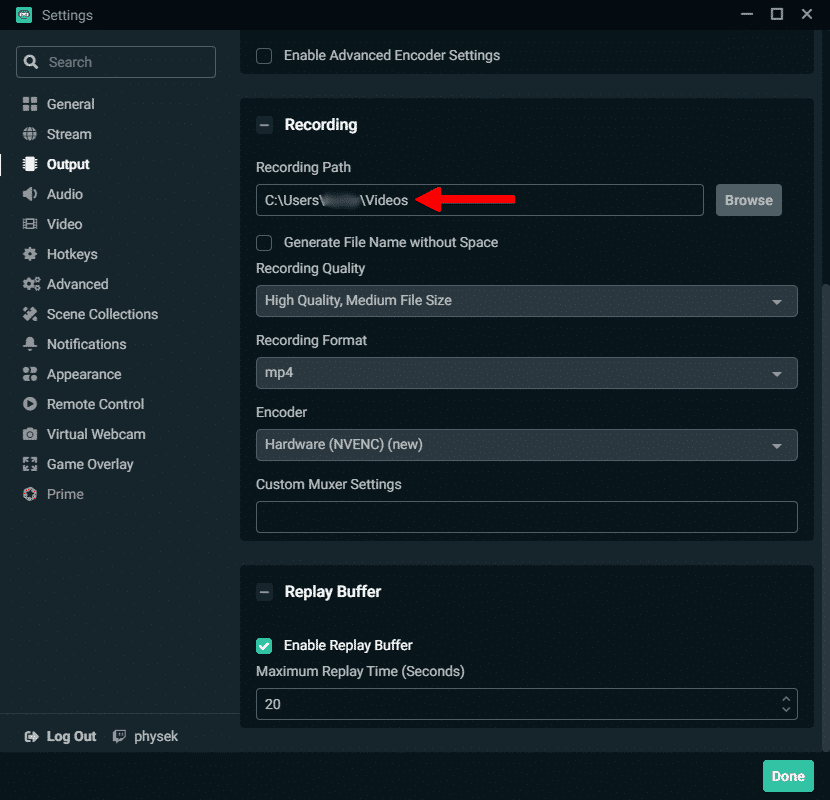
Open Broadcaster Software is designed to feature on both mac and windows. These are two different operating systems (OS) from different companies. So before asking how to find recordings in Streamlabs obs or where does streamlabs obs save recordings, you should first know the type of operating system your computer supports.
- Windows Operating System
For the Windows operating system, recordings are saved directly to the video folder as FLV video files. To locate this folder, all you need to do is click on FILE at the top left corner of your screen, then click on SHOW RECORDINGS. This will direct you to a tab where all video recordings are saved as FLV files.
- Mac Operating System
The default location where recordings are saved on the mac operating system is MOVIES. Although it is best to create a folder yourself where videos can be saved directly. Besides, the default location can not be easy to recall as the one customized by you. Creating a new folder will save you the stress of always wondering how to find obs recordings/where does obs save recordings.
To create a folder where recordings will be saved, you need to click on the SETTINGS button located at the bottom right side of the OBS studio. After that, you will click on OUTPUT located at the left column, then you will see the RECORDING section.
Finally you will click on the BROWSE button where you will choose a folder/location where you want recordings to be saved as default. This will help you stop asking the question “where is obs recording saved?
Tips To Ensure Recordings are Saved Properly on OBS
- Before you start recording, ensure there is enough disc space on your computer to avoid losing part of the video. Better still, get a new HDD (Hard Disc Drive) to preserve computer disc space.
- To get easy access to the recorded videos, it is best to customize a folder where all recorded or streamed videos will be saved.
- Gamers should make sure they have a separate graphic card for gaming and recording. This will reduce the CPU workload and prevent losing part of the recorded videos.
Conclusion
A lot of OBS users on the internet frequently ask questions on how to see obs recordings on devicesor where streamlabs save recordings. With the detailed explanation in this guide, you should be able to identify the easiest way possible to find OBS recordings on your device.
Apart from finding where OBS recordings are saved on your device, one other important thing to do is to get a PTZ camera that can give your videos better quality and replay values. Telycam remains the best PTZ camera manufacturer and supplier. Thanks to our remarkable professionalism and experience in the field, we own patents on over 20 products and have served more than 1000 clients worldwide. Feel free to reach out to us for your PTZ camera and high video quality needs.







