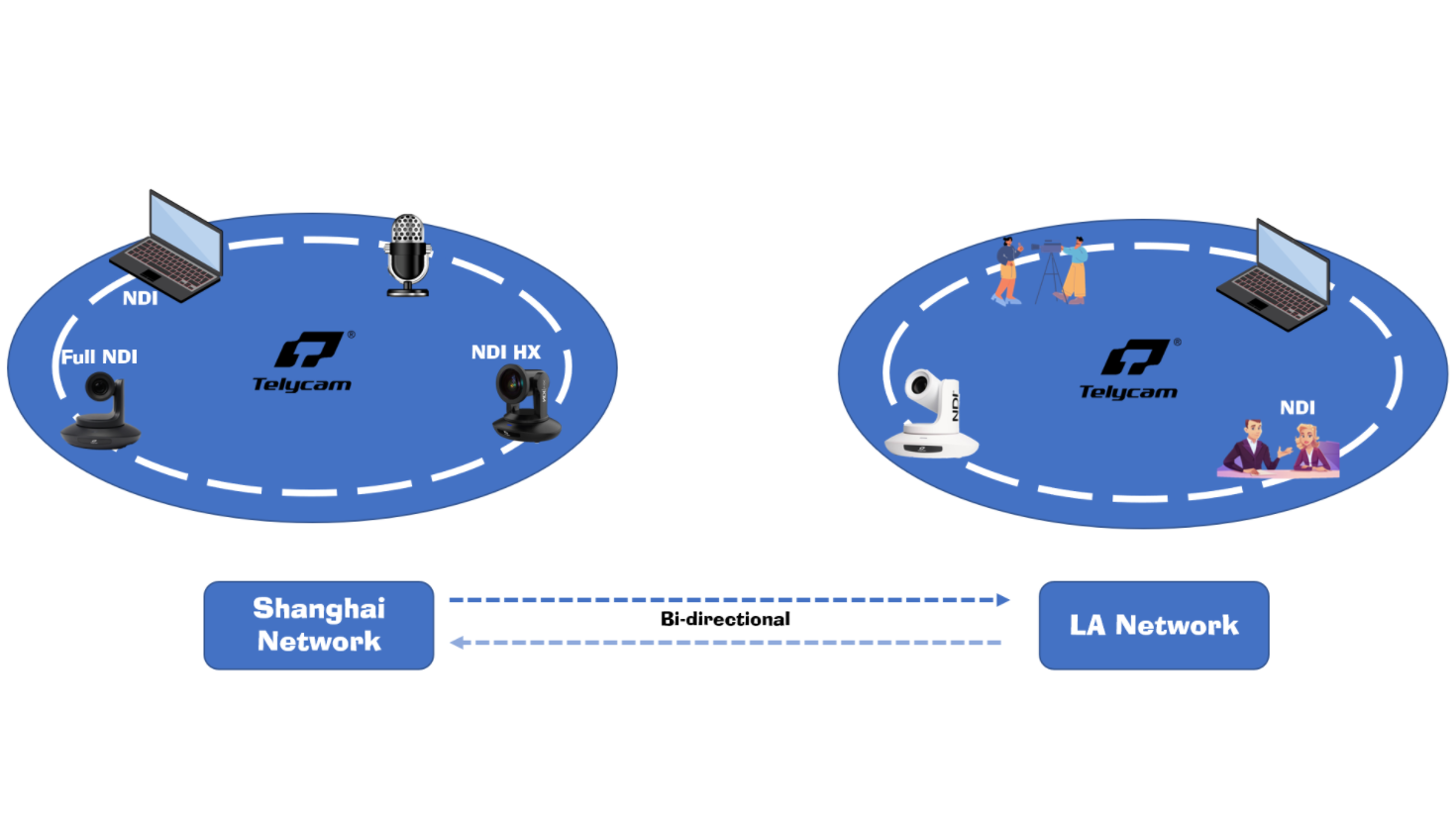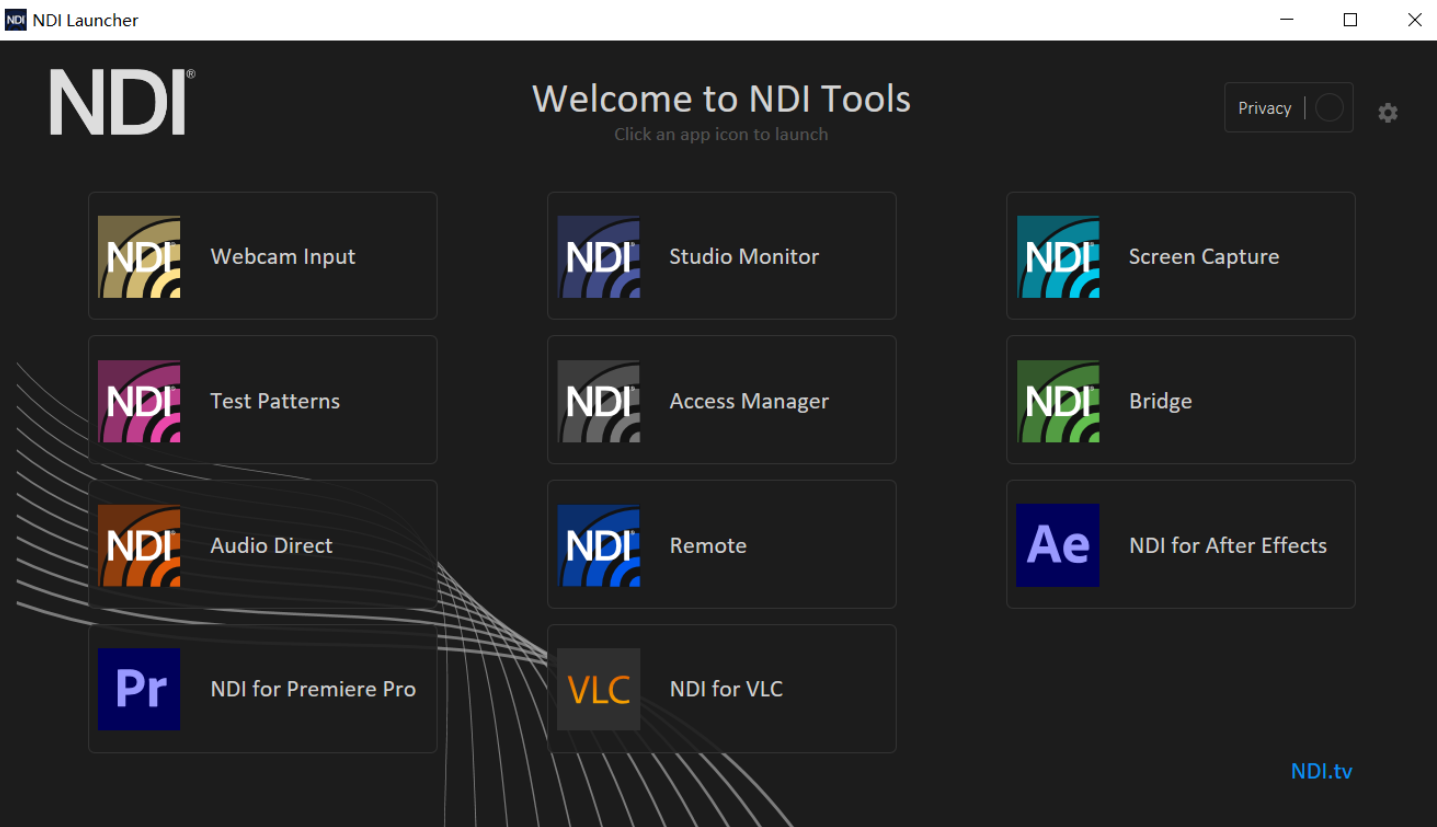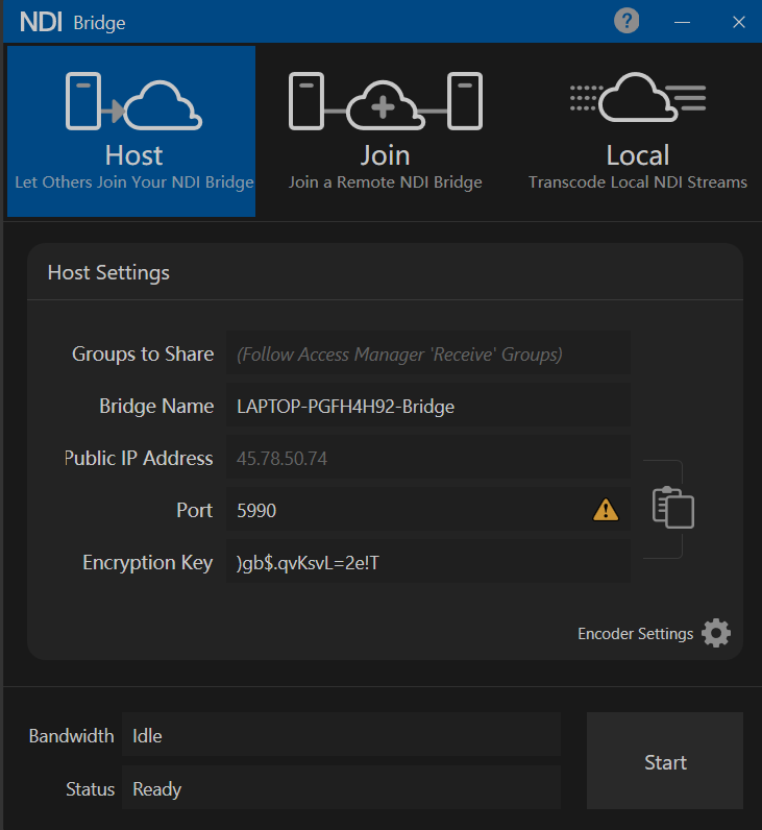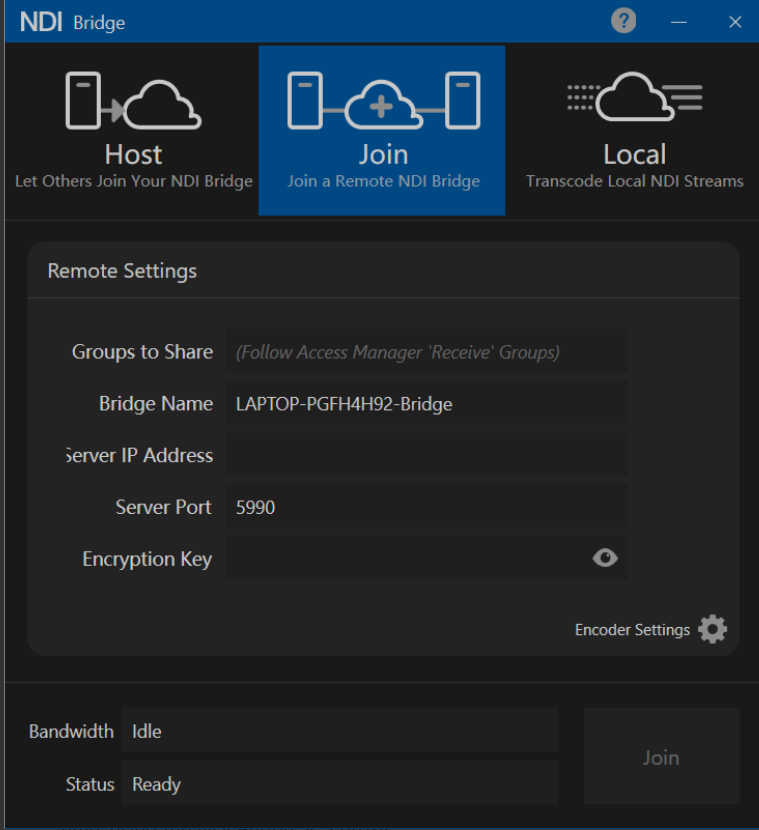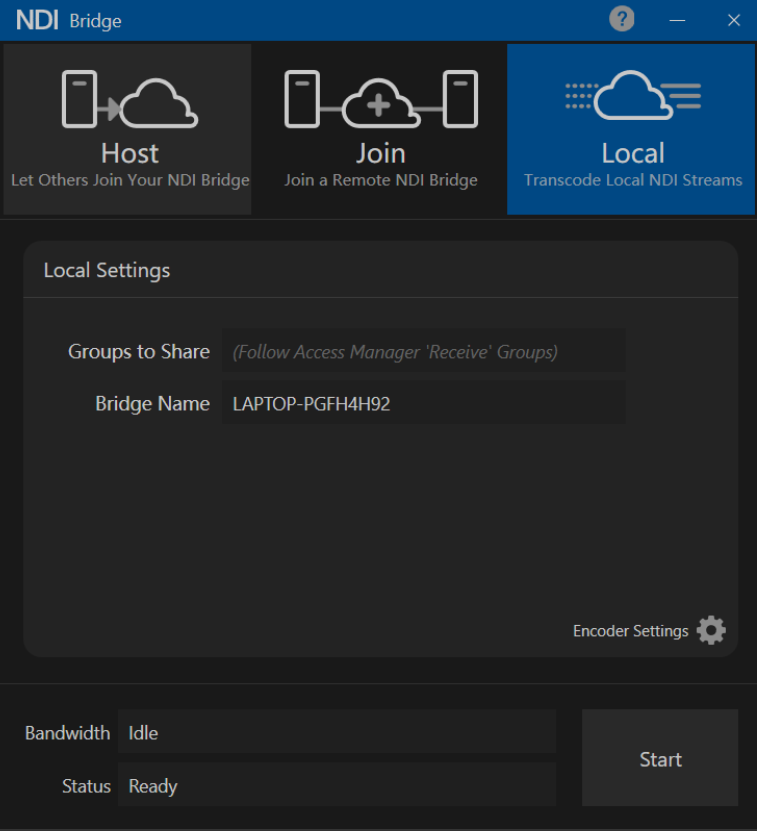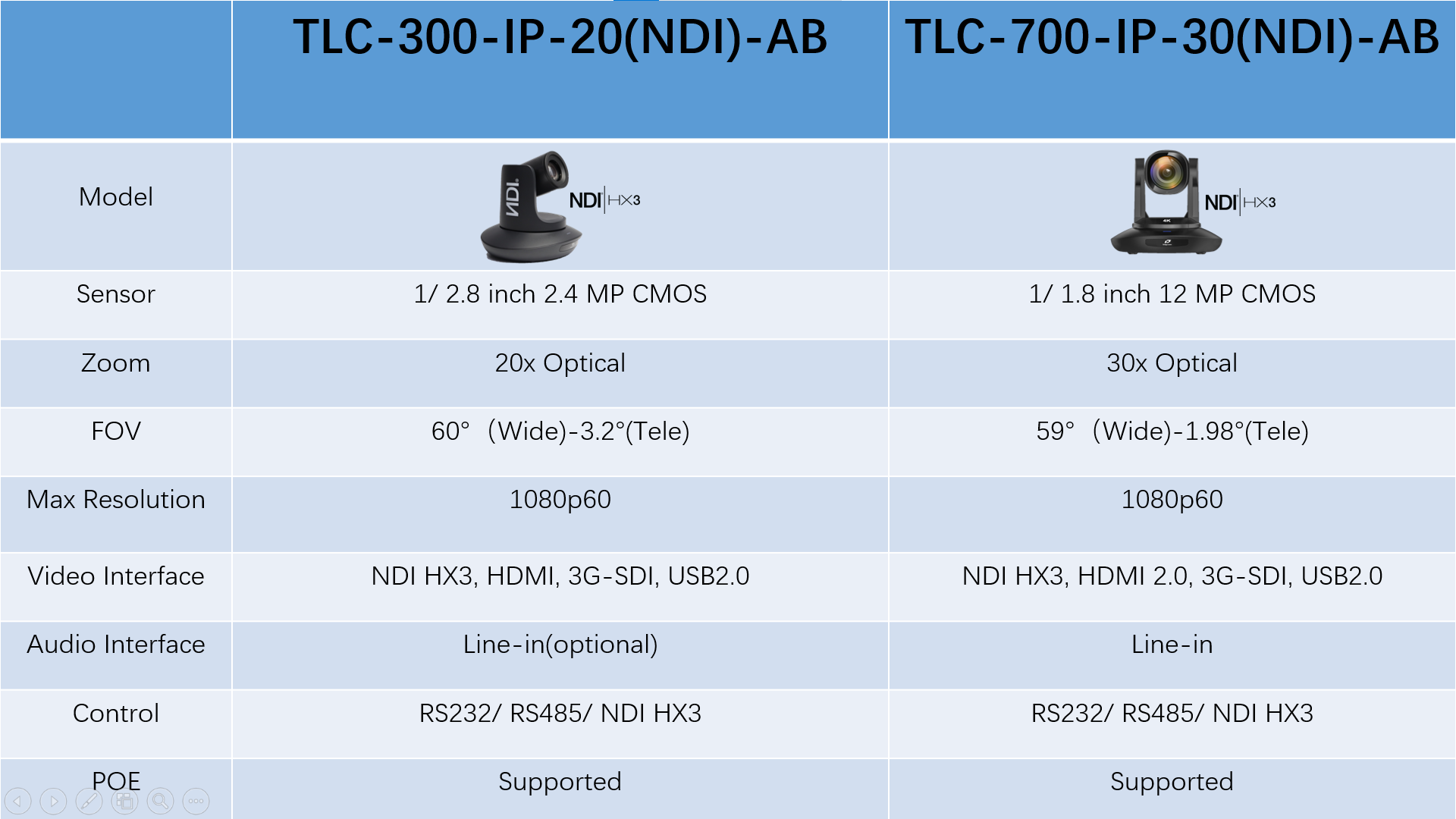Experience the Future of Video Production with Telycam PTZ Cameras Integrated with FreeD Protocol
Embrace the cutting-edge technology that revolutionizes video production, live events, and broadcasting by combining the FreeD protocol and Telycam PTZ cameras. This remarkable fusion sets