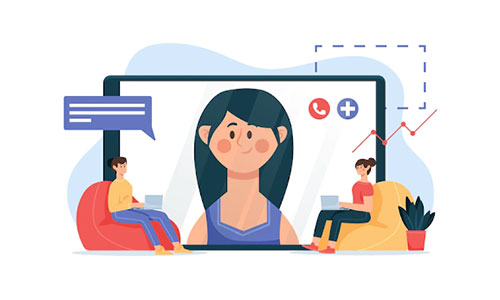Microphone
Another aspect to look for is whether the microphone has noise-canceling capabilities. If you live alone in a quiet apartment or house with little background noise, this may not be an issue.
If you live in a city, have children, a dog, or even use a fan when making Zoom calls, it's better to acquire a camera with background noise-canceling functions to keep the voice clear.
Consider the best camera and microphone for zoom. Some microphones can only record from a distance of three meters, while others can record up to six meters.
It doesn't matter as much if you're just recording yourself. If you're recording a group of individuals, get a microphone with better sensitivity.